Dynamic algebra
Dynamic algebra is making calculations with the mouse, is direct manipulation on formulas, preserving the signification.
Principle
Gestures of the dynamic algebra
- equivalent drag&drop,
- other drag&drop and calculation
- calculation by clic
Detailed example of equivalent drag&drop
Given
 selection of 2 and drag before 5:
selection of 2 and drag before 5:
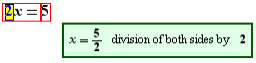
We see what we shall obtain if the mouse button is released here.
If the button is released, we obtain the explanation and the result:
|
|
Division of both sides by
|

Examples of equivalent drag&drop
 is dragged over
is dragged over  :
:



The first  is dragged in the parenthesis:
is dragged in the parenthesis:



 is dragged a bit on the left:
is dragged a bit on the left:


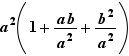
Other drag&drop: substitution
 is dragged over
is dragged over  which provides :
which provides :
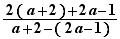
Other drag&drop: addition/subtraction of equations
 is dragged over
is dragged over  which provides either:
which provides either: 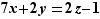 or
or 
The choice is presented in a popup menu.
Calculation by click on a selection
Given  a Ctrl+Clic is applied on the selection, giving
a Ctrl+Clic is applied on the selection, giving 
Given  a Ctrl+Clic is applied on the selection, giving
a Ctrl+Clic is applied on the selection, giving  This is a multiplication of like factors.
This is a multiplication of like factors.
Calculation by click on an operator
Given  a Ctrl+Clic is applied on
a Ctrl+Clic is applied on  , giving
, giving 
Given 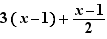 a Ctrl+Clic is applied on
a Ctrl+Clic is applied on  , giving
, giving  . This is an addition of like terms.
. This is an addition of like terms.
Dynamic algebra and description of gestures
All the dynamic algebra actions have a mathematical explanation, some have in addition a gesture description.
Given  ,
,  is dragged before
is dragged before  . If the "Describe the dynamic algebra gesture" setting is on, one gets:
. If the "Describe the dynamic algebra gesture" setting is on, one gets:
|
|
Gesture: Multiplicative move of a negative expression to the other side, the factor becomes divisor, the inequality sign is reversed Explanation: division of both sides by |
Pedagogical Dynamic Algebra
This is the name of Dynamic Algebra when there limitations to basic gestures and indications of some refused gestures.
When the setting Pedagogical Dynamic Algebra is active, given  if one tries to dropt
if one tries to dropt  before the fraction, the action is refused with the message: No basic additive output of the numerator.
before the fraction, the action is refused with the message: No basic additive output of the numerator.
When the setting is inactive, the action is accepted with the result:  and the explanation: Transforming into a sum of 2 fractions or with 2 been factored out.
and the explanation: Transforming into a sum of 2 fractions or with 2 been factored out.
The idea is that there is no simple action allowing to bring  out of the numerator and obtaining an equivalent expression, but that there are two complex actions.
out of the numerator and obtaining an equivalent expression, but that there are two complex actions.
Dynamic Algebra for the teacher: make math of the 21th century on interactive whiteboard
Make some of your calculations on an interactive whiteboard with epsilonwriter, have sometimes students doing so.
Use Dynamic Algebra to write solved exercises. You can delete lines, delete some explanations, and modify others. You will soon have the possibility of modifying the texts used by epsilonwriter for the explanations and descriptions.
Dynamic Algebra is also a more flexible way for typing and modifying formulas. To be used to write documents with formulas.
Dynamic Algebra for the student: understand and learn
Use Dynamic Algebra:
 To learn the correct gestures with their explanations and their descriptions,
To learn the correct gestures with their explanations and their descriptions,
 To learn erroneous gestures, learn what we cannot do,
To learn erroneous gestures, learn what we cannot do,
 To understand that we cannot make a gesture if we do not know it is correct or not,
To understand that we cannot make a gesture if we do not know it is correct or not,
 To understand that certain gestures are complex and that if we make them in a rough way, we make errors. In algebra, it is necessary to be very precise.
To understand that certain gestures are complex and that if we make them in a rough way, we make errors. In algebra, it is necessary to be very precise.
Dynamic Algebra for the student: calculate and write
Use the dynamic algebra to make your calculations more easily. It is you who decide on what you want to do, it is the computer which makes it.
Draft your exercises with epsilonwriter, customize your work.
Dynamic Algebra and distance work
Dynamic Algebra: is included in epsilonwriter, software allowing several persons working on a document. Using Skype in addition, it is ideal for distance tutoring and collaborative work.






